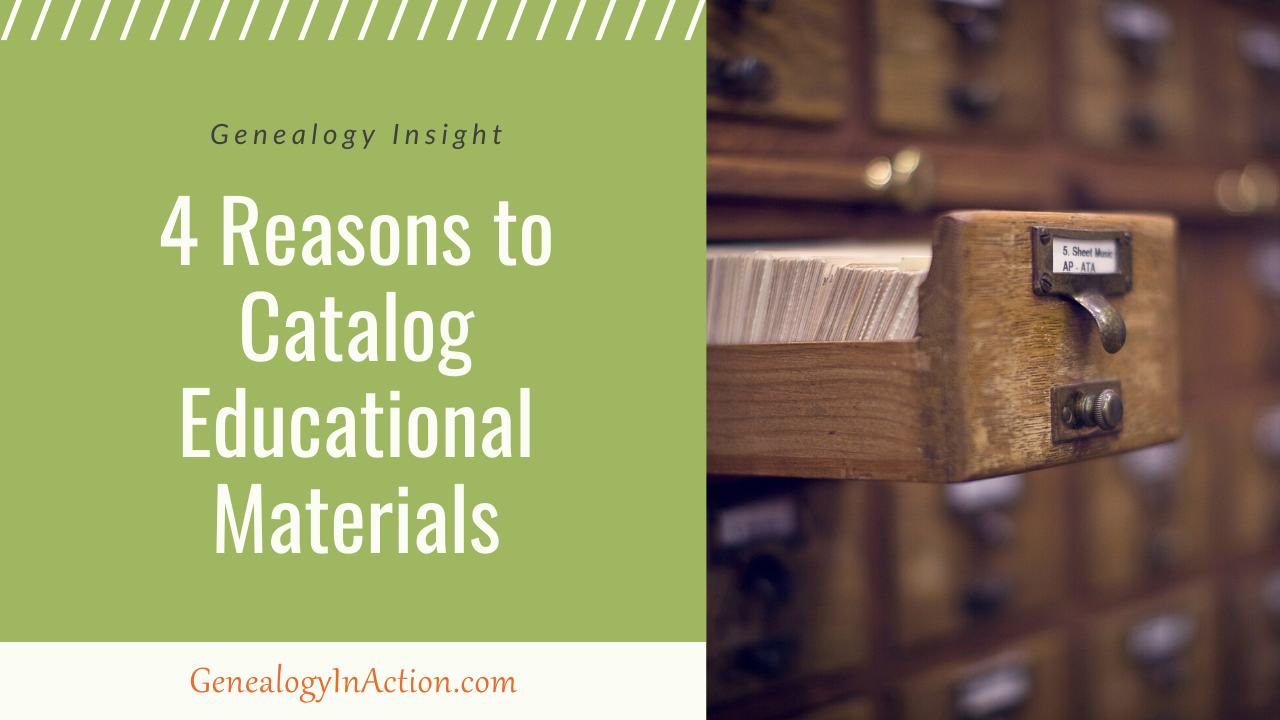
4 Reasons to Catalog Educational Materials
Jun 30, 2022As genealogists, we are taught to cite our sources, and while there are several reasons to do so, one of the most important is to help YOU keep track of what you found and where. In a way, our citations become our library catalog to the sources we've accumulated during the course of our genealogy research.
What we may not think to catalog is our educational and reference materials. These could be the books on your shelf, lectures/syllabi, articles in a periodical, and even websites.
As a writer I started cataloging these types of materials more than 20 years ago. After I got serious about genealogy, I started to do the same.
Current & Future State
I used different tools to catalog different things, and have been through several tools. For example, I started using a program called BookBag to catalog all my books. It was a good program, but eventually, I moved it all to an Access database. I tried Library Thing, but didn’t really care for it. I finally settled on Goodreads when it came out, so I could manage my book inventory and have it with me on the go (you know, at a conference where there are book vendors and I don’t buy the same book—which I’d done several times prior to using this mobile solution).
Right now, websites are mostly managed in Diigo. Other things, such as articles and syllabus materials, are managed in OneNote (maybe managed here is too strong a word, but that’s where they’re cataloged). Some stuff is in Evernote.
In 2021, my plan was to move everything into Zotero, and I had started to do so, until December 2021, when I found Notion. Notion does it ALL. It’s basically all the apps I use rolled into one. It is so flexible and exactly what I’ve been looking for as an all-in-one solution for my cataloging, as well as my genealogy research projects (this is a whole other topic). I also use Notion to manage my life, both personal and business. For example, my to-do list is now in Notion, as are other things such as a migraine tracker, a massive content management system, and a project management system. Notion is basically the home of my second brain. But I digress, because I could totally geek out over this for hours and hours.
Why Catalog Educational Materials?
Anyway, my point is this. We consume too much information everyday and it’s hard to remember the content, let alone the fact that we consumed it. There are other strategies for retaining and recalling information, but cataloging your materials is a natural first step. And it really doesn’t matter how you catalog educational materials—whether it’s across different apps for different purposes or not—it just matters that you do it in the first place and know how to retrieve the information later.
Here are fourreasons to catalog your genealogy educational materials:
- Find and refer to items again and again, whenever you need them.
- Maintain your notes and other information related to a particular item.
- Retain and recall information through the simple act of cataloging the information, along with writing a short synopsis.
- Keep track of content you’ve consumed and content that still need to be consumed (or those that are purely reference only).
Behind the Scenes
Want a behind-the-scenes look at how I catalog my educational materials? As I mentioned earlier, I am using Notion, but many of the concepts and ideas can be adapted to use with whatever tool you prefer.

Check out the video above to see how I catalog my educational materials so you can get some ideas and inspiration. Then, if you’re not already cataloging your materials, use the ideas in the video and start making a plan to map out your approach (which may include selecting tools/apps, what you want to collection, how to organize, etc.). If you’re already cataloging, was there something you saw that sparked an idea about enhancing your current system or process? If so, think about how best to incorporate it.
I hope you enjoyed this article and that you’re ready to start cataloging your educational materials if you’re not already. If you found this article helpful, be sure to add the Genealogy In Action blog to your favorite RSS reader.
© Julie Tarr. This article was first published at Genealogy In Action; appearance of this article elsewhere, without my permission, violates copyright.